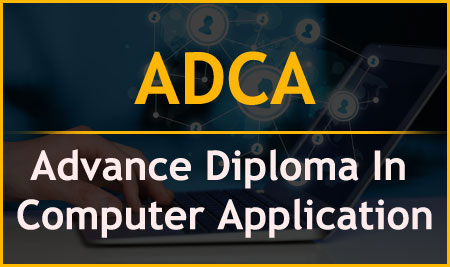
Advance Diploma in Computer Application
ADCA is a one-year diploma course in computer application. It is one of the most popular computer courses among students. Many students do this course after passing 12th. Are you one of those people who want to do the ADCA computer course? If yes and searching for ADCA computer program details then your search is over because in this article I will provide a complete simple guide about the ADCA computer course.
ADCA stand’s for Advanced Diploma in Computer Application and is a job-oriented computer program that offers studies about computers and their applications. You will learn to use various types of computer applications such as Computer Operating systems, Internet Browsing, Email, MS Office, Photo Editing, Graphic Designing, Software, and so on. In this computer course, you will learn about programming and know how to make computer software with the help of various programming languages.
The minimum eligibility criteria to take admission in the advanced diploma in computer application course is 12th passed by a recognized board of education.
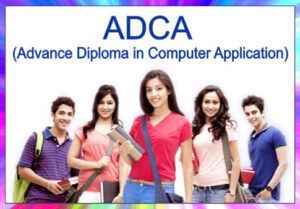
ADCA Syllabus Overview
Semester 1:
1. Computer Fundamentals
- Introduction to Computers
- History and Generation of Computers
- Computer Hardware & Software
- Operating Systems & File Management
- Windows OS (Installation, Customization, Troubleshooting)
2. Microsoft Office Suite
- MS Word: Documents, Formatting, Tables, Mail Merge
- MS Excel: Formulas, Functions, Charts, Data Management
- MS PowerPoint: Presentations, Graphics, Animations
- MS Access: Database Basics, Queries, Reports
3. Internet & Communication
- Internet Usage, Browsers, Search Engines
- Email Management, Social Media Basics
- Cyber Security & Privacy
Semester 2:
4. Programming Fundamentals
- Programming Concepts, Algorithms & Flowcharts
- Introduction to C Programming
- Variables, Data Types, Conditions, Loops
- Arrays, Functions, Pointers, Structures
- Introductory Concepts of Object-Oriented Programming (C++/Java)
5. Web Designing & Development
- HTML & CSS (Design & Styling)
- JavaScript Basics (Interactivity & Validation)
- Introduction to Bootstrap
6. Graphic Designing with Photoshop
- Introduction to Adobe Photoshop
- Photoshop Tools & Interface
- Image Editing & Manipulation
- Photo Retouching Techniques
- Creating Graphics, Logos, Banners, Posters
- Project-based Assignments
ADCA Course Benefits
- Learn computer application skills in a short period of time and also get a certificate.
- Candidates can go for higher studies in the same field after the completion of the course.
- Candidates can get job opportunities on the basis of the ADCA certificate.
- Candidates can do bachelor’s or master’s level courses after ADCA.
- Candidates can do freelancing work and earn money.
- Candidates can start their own businesses in the same field.